OSD Release 0.3 final post
When I try to fix this issue in debugger.html, I found some other bugs. Both issues are related to the "Set directory root" menu button on the left side panel of the debugger. They are not in the issues tab.
The first issue occurs when there is a webpack folder. When trying to set the sub directory to the root, the content of the folder will be missing, but when setting it up directly, the content is rendered. It happens because of the webpack has different url than the ordinary ones.
Issue 1 - STR:
- Go to https://firefox-debugger-example-react-js.glitch.me/
- On the left panel, right click on "Webpack" folder and Click on "Set directory root"
- Then right click on "app" foler and Click on "Set directory root" ( notice the content is missing ).
Issue 2 - STR:
- Go to https://davidwalsh.name/
- On the left panel, right click on "davidwalsh.name" and Click on "Set directory root"
- Then expand the subfolders; right click on "libs" and Click on "Set directory root" ( notice the content is missing ).
issue 1: issue 2:
I fixed both issues and added test coverage to the code. It a learning process while debugging the issues. The pull request can be found here.
Updates:
Another member of the devtools/debugger asked me to fix the issue but I did find where the source code for it. So, I went to David's office asking for help. He was knowledgable and experienced when trying to track down the bug. We spent about 15 minutes and found about where the bug was. Compared to me spending hours doing it alone, David saved me a bunch of time on debugging. Big thanks to him.
So, I wrapped up the code and updated to my pull request on GitHub.
Updates:
Another member of the devtools/debugger asked me to fix the issue but I did find where the source code for it. So, I went to David's office asking for help. He was knowledgable and experienced when trying to track down the bug. We spent about 15 minutes and found about where the bug was. Compared to me spending hours doing it alone, David saved me a bunch of time on debugging. Big thanks to him.
So, I wrapped up the code and updated to my pull request on GitHub.
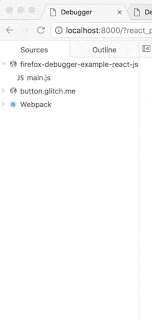


Comments
Post a Comment